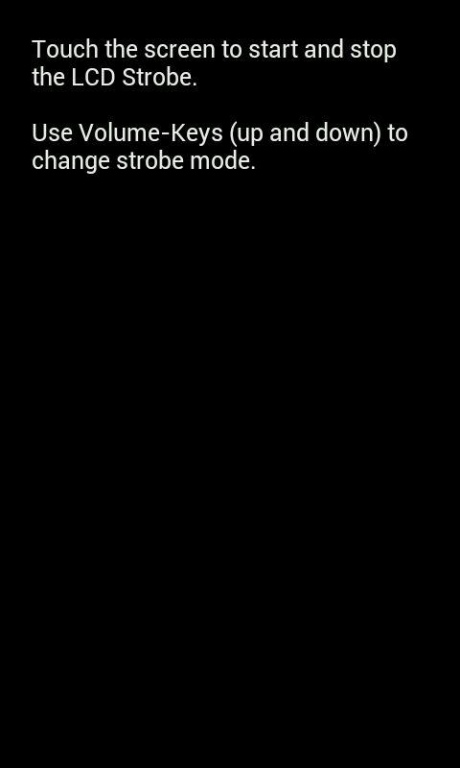LCD Stroboscope Simulation 1.0
Free Version
Publisher Description
With this free Android app you transform the LCD screen of your smartphone or tablet into a simulated strobe and have a lot of fun and entertainment at the next party.
Simply start and activate it with a single click. Even the display of your device flashes like a real stroboscope. Use the volume keys to change the interval of fast flashing, a bacon signal, through to continuous light (like a flashlight). The last mode is always stored automatically and summoned the next time you start the application.
Note that the intensity of your Android device might be affected. If the lightning comes out too dark, this is due to the limitations of the maximum possible brightness of the display. As bigger and brighter the screen of your smartphone is, as better the strobe effect comes out.
If you like the LCD Strobe Simulation, please give a positive review at the Google Play Store. Bugs and feature requests can submit me anytime via email.
About LCD Stroboscope Simulation
LCD Stroboscope Simulation is a free app for Android published in the Recreation list of apps, part of Home & Hobby.
The company that develops LCD Stroboscope Simulation is AFapps.de. The latest version released by its developer is 1.0.
To install LCD Stroboscope Simulation on your Android device, just click the green Continue To App button above to start the installation process. The app is listed on our website since 2015-11-25 and was downloaded 7 times. We have already checked if the download link is safe, however for your own protection we recommend that you scan the downloaded app with your antivirus. Your antivirus may detect the LCD Stroboscope Simulation as malware as malware if the download link to de.afapps.lcdstrobe is broken.
How to install LCD Stroboscope Simulation on your Android device:
- Click on the Continue To App button on our website. This will redirect you to Google Play.
- Once the LCD Stroboscope Simulation is shown in the Google Play listing of your Android device, you can start its download and installation. Tap on the Install button located below the search bar and to the right of the app icon.
- A pop-up window with the permissions required by LCD Stroboscope Simulation will be shown. Click on Accept to continue the process.
- LCD Stroboscope Simulation will be downloaded onto your device, displaying a progress. Once the download completes, the installation will start and you'll get a notification after the installation is finished.